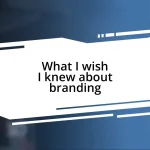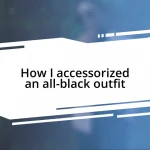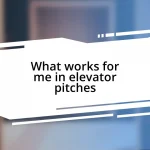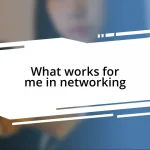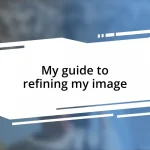Key takeaways:
- Fashion photo editing merges creativity with technical skills, emphasizing the importance of preserving energy and emotion in images.
- Essential tools like Adobe Photoshop, Lightroom, and Wacom Tablets significantly enhance the efficiency and quality of the editing process.
- Techniques such as selective color adjustment and light manipulation are vital for enhancing outfit colors and creating cohesive styles.
- Finalizing edits requires attention to detail, with color grading playing a crucial role in conveying the desired mood and emotional impact of the images.
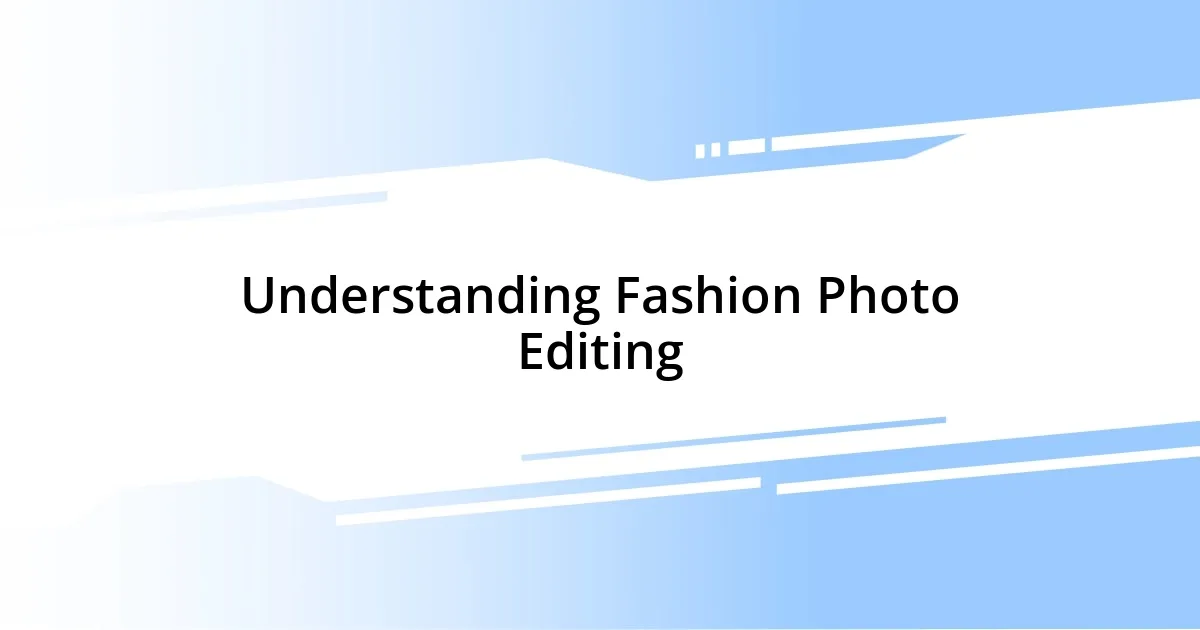
Understanding Fashion Photo Editing
Fashion photo editing is an intricate dance between creativity and technical skill. I remember the first time I edited a fashion shoot; the clothes looked incredible in person, but on the screen, they lost their vibrancy. It made me realize that editing is not just about making images look pretty; it’s about preserving the energy and emotion of the moment.
One key element of fashion photo editing is color correction. Have you ever noticed how certain hues can evoke specific emotions? I once worked on a project where I struggled to get the right shade of red for a dress. After countless adjustments, I not only found the perfect tone but also understood how a color’s warmth could evoke a sense of confidence in the viewer. This taught me that each edit carries the potential to influence a viewer’s feelings deeply.
Texture enhancement is another critical aspect that I’ve come to appreciate over time. During a shoot, I learned that fabric details often get lost in the chaos of bright lighting and busy backgrounds. When I focused on enhancing these textures in post-processing, the garments seemed to leap off the screen as if they were begging to be worn. I often find myself asking, “What story does this texture tell?” This mindset has transformed the way I approach each fashion photo, allowing me to weave a narrative that resonates with the audience.
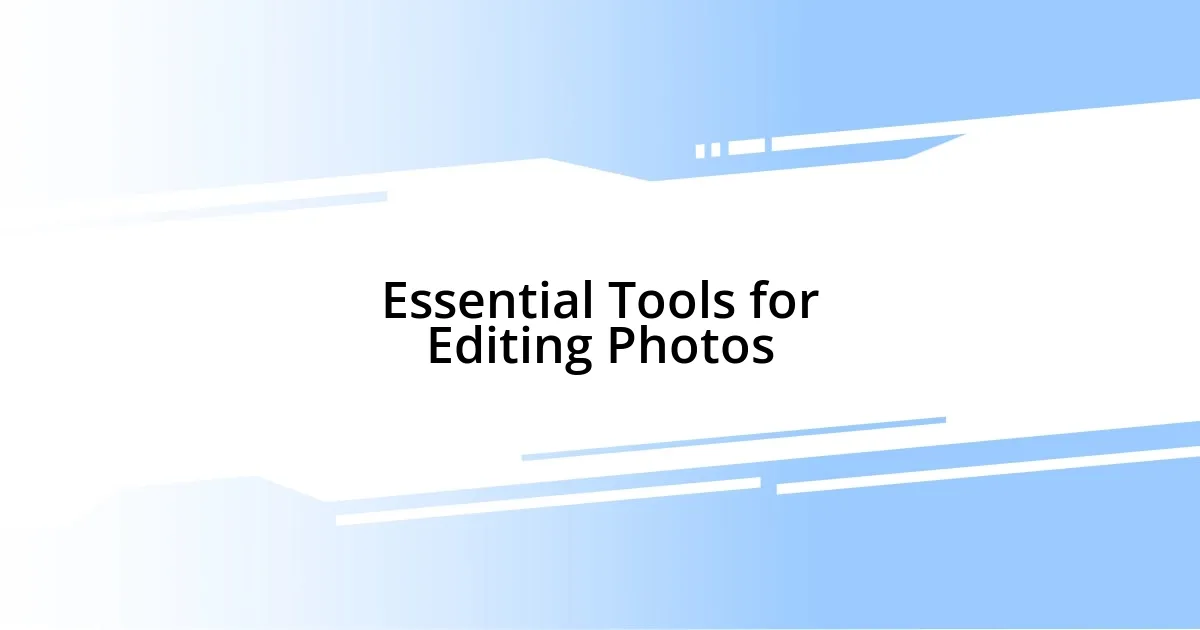
Essential Tools for Editing Photos
When it comes to editing fashion photos, having the right tools at your disposal can make all the difference. I recall the days of wrestling with outdated software, which only led to frustration and subpar results. Discovering tools that streamline the editing process transformed my workflow completely. Essential tools not only enhance efficiency but also empower your creativity, allowing you to bring your vision to life effortlessly.
Here are some essential tools that I believe every fashion photo editor should consider:
- Adobe Photoshop: A go-to for detailed edits and retouching.
- Lightroom: Fantastic for bulk editing and color correction with a user-friendly interface.
- Capture One: Ideal for tethering and professional color grading.
- Canva: Great for quick social media graphics and layouts.
- Nik Collection: Adds unique filters and creative options for enhancement.
- Wacom Tablet: Offers precision when making intricate edits.
- External Monitor: Ensures color accuracy while editing.
Having the right tools has not just expedited my process; it has allowed me to explore and express my creativity like never before. Each time I upgrade my toolkit, it’s as if I’m inviting new perspectives into my editing journey. For instance, investing in a Wacom tablet opened up a whole new realm of precision in my retouching. I could finally detail even the slightest imperfections, making a substantial difference in image quality. This means every fashion photo can truly shine, reflecting the essence of the brand and the artistry behind it.

Techniques for Enhancing Outfit Colors
Enhancing the colors of outfits in fashion photos is both an art and a science. One technique I’ve found invaluable is the use of selective color adjustment. I vividly recall working on a shoot with stunning pastel outfits. By fine-tuning the hues of each garment, I was able to make soft pinks pop against a muted background, bringing the entire frame to life. It felt like a lightbulb went off—such adjustments allowed the clothes to exude personality and vibrancy, making them irresistible to viewers.
Another method I frequently apply is adjusting contrast and saturation levels. There was a time I edited a series of outdoor summer shots featuring bright, bold patterns. I initially felt hesitant to deepen the colors, fearing they might overshadow the models. However, once I took the plunge and increased the saturation slightly, the outfits not only stood out but also radiated the joy of a stunning summer day. It was a powerful reminder that sometimes we must trust our instincts and embrace bolder choices in our edits.
Lastly, I always recommend experimenting with light and shadow to enhance colors dynamically. I remember editing an evening shoot where soft twilight tones enveloped the scene. By playing with the exposure and highlights, I created a gentle glow around the garments, making them look ethereal and dreamlike. This technique taught me the importance of harnessing natural light’s magic to uplift colors, allowing fashion to transcend merely visual appeal and tell a captivating story.
| Technique | Description |
|---|---|
| Selective Color Adjustment | Fine-tuning specific hues to make outfit colors stand out against backgrounds. |
| Contrast and Saturation Adjustment | Increasing these levels to bring boldness and vibrancy to the outfits. |
| Light and Shadow Manipulation | Using exposure and highlights to enhance the mood and ethereality of colors. |

Managing Natural and Artificial Light
Managing natural and artificial light in fashion photography can feel like walking a tightrope. I remember a shoot on a rooftop during sunset, where the golden hour cast a gorgeous glow. However, mixing this warm natural light with the cooler tones of artificial lighting led to a confusing color palette. It dawned on me that finding the right balance between the two is essential for creating harmony in the image. Have you ever felt that sense of dissonance when editing a photo with shifty lighting? I have, and it taught me the importance of understanding the characteristics of both light sources.
One of my go-to strategies has been to adjust the white balance meticulously. There was a project where I attempted to combine indoor shots with flash and outdoor sunlight. Initially, the images felt disjointed, with some looking too warm and others too cool. By experimenting with the temperature sliders, I managed to weave the different light sources into a cohesive look. I learned that it’s not just about correcting mistakes but enhancing the emotion of the scene. Doesn’t it feel rewarding to see everything come together so beautifully?
Additionally, I often employ light diffusion techniques when working with artificial lights, especially when shooting indoors. I once had a photoshoot where I utilized softbox lights instead of direct flash to avoid harsh shadows. The end result was striking. The clothing draped elegantly without distracting shadows; it was as if the garments were gently kissed by the light. This revelation prompted me to think critically about light direction and diffusion for future projects. How do you envision the atmosphere you want to convey? Understanding the interplay of light can be an enlightening journey that ultimately elevates your fashion photos.
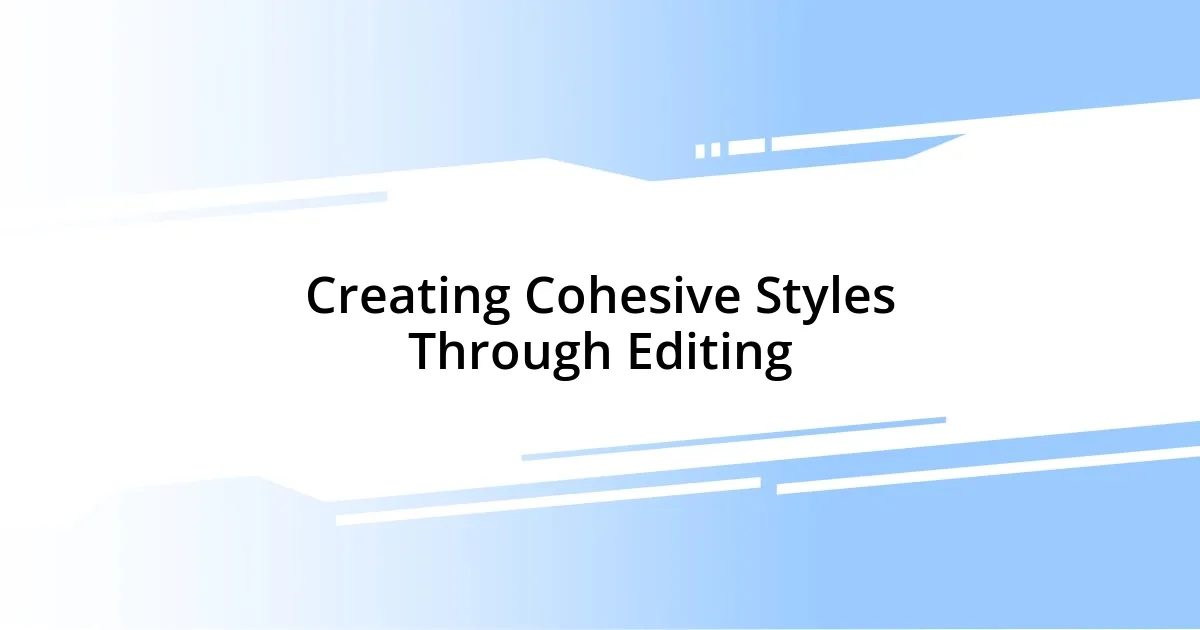
Creating Cohesive Styles Through Editing
Editing fashion photos offers a wonderful opportunity to create cohesive styles, and I believe cohesive editing is about consistency across various elements, such as color, tone, and texture. Once, while editing a collection for a magazine, I decided to use a consistent color palette that echoed the serene vibes of nature. It was exhilarating to see how applying similar tones across all images tied them together. Do you ever notice how a consistent look can make a series feel like a cohesive story? That’s the magic of careful editing.
Another aspect I often focus on is texture. I recall a project featuring a line of knitwear, where enhancing the texture played a pivotal role in the final output. By subtly sharpening the details and adjusting the clarity, I brought out the cozy feeling of the fibers. The models looked not just fashionable but inviting, as if you could almost reach out and feel the warmth of the knits. This experience taught me that when you elevate the texture in your edits, it can amplify the emotional connection viewers feel toward the fashion pieces.
As I continue to refine my editing style, I’ve learned that the rhythm of the edits matters just as much as the visuals. A series of photos that flow seamlessly can captivate an audience, leaving them wanting more. In one of my favorite shoots, I played with different crop ratios to create visual interest while maintaining balance. Have you ever tried to align your edits to tell a richer narrative? I’m convinced that this kind of harmony resonates deeply with viewers, ultimately creating a more compelling presentation of fashion styles.
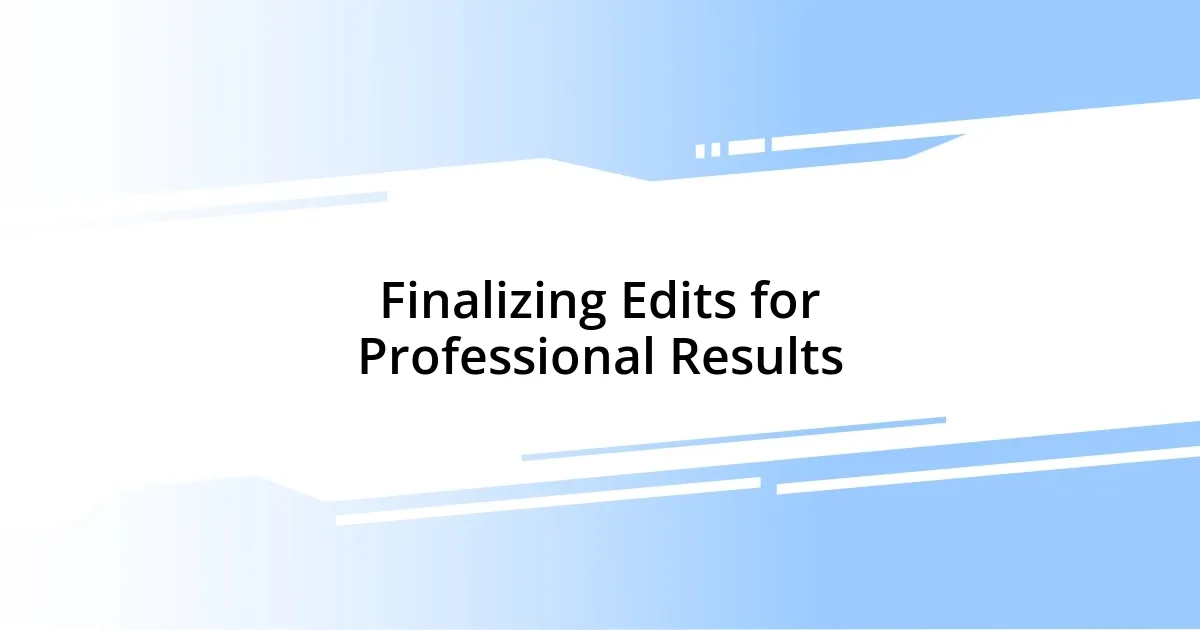
Finalizing Edits for Professional Results
When it comes to finalizing edits for professional results, I’ve discovered that every adjustment matters. I remember spending hours fine-tuning a major fashion campaign, where I meticulously polished each image to enhance its appeal. I felt that niggling anxiety every time I scrutinized my edits, wondering if they were enough. I learned that reaching for perfection is a journey, where every little tweak, whether it’s brightness or contrast, brings the vision closer to reality. Have you ever stared at a photo until your eyes started to cross? It’s all part of the process, isn’t it?
A crucial step I often take before calling an edit complete is to zoom in and check for any blemishes or distractions. There was an instance during a high-profile shoot where I didn’t notice a stray hair that was ruining the sophisticated look of the model. After all the effort I put in, I couldn’t help but kick myself for overlooking such a small detail. I quickly adjusted and removed it in post-processing, and the improvement was stark. This taught me the importance of viewing the image from different distances—I believe it’s essential to look at the picture as a whole and also inspect the fine details.
Another lesson I’ve gleaned from my editing experiences is the impact of color grading on the overall mood. I recall a collection that featured vibrant summer outfits, and by applying a warm tone, I was able to evoke feelings of joy and excitement. The transformation was instant, and it reminded me that colors hold emotional power. Do you ever play with color grading to evoke specific feelings? I find that when I align the colors with the mood I want to convey, the photos not only come to life but also capture the spirit of the collection brilliantly. It’s these final edits that can truly elevate a photo from good to breathtaking.